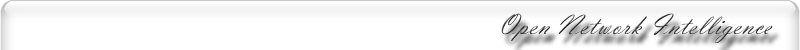2009年6月23日
ISC DHCP 3.0.7 on FreeBSD 6.X
2台のFreeBSDサーバを使用し、DHCPサーバの冗長化を図った。
1.ISC DHCPサーバのインストール
portsを利用する。
/usr/ports/net/isc-dhcp30-server/
+[X] DHCP_LDAP
# make
# make install
2.設定
# vi /etc/rc.conf
dhcpd_enable="YES"
dhcpd_ifaces="em0" #サービス提供予定のNICを指定(複数NICの場合)
# vi /etc/syslog.conf
local7.*/var/log/dhcp.log
# vi /etc/newsyslog.conf
/var/log/dhcp.log644 12 * 168 JC
# cp /usr/local/etc/dhcpd.conf.sample /usr/local/etc/dhcpd.conf
# vi /usr/local/etc/dhcpd.conf
ddns-update-style none;
not authoritative; # 2台のDHCPサーバを立てる場合
log-facility local7;
subnet 192.168.255.0 netmask 255.255.255.0 {
range 192.168.255.32 192.168.255.64;
option domain-name-servers 192.168.255.2;
option domain-name "p.oni.gr.jp";
option routers 192.168.255.254;
option broadcast-address 192.168.255.255;
default-lease-time 600;
max-lease-time 7200;
}
# IPを固定
host cam1 {
hardware ethernet 0:0:c0:5d:bd:95;
fixed-address cam1.p.oni.gr.jp;
}
# primary設定
failover peer "oni" {
primary;
address ex1.p.oni.gr.jp;
port 519;
peer address ex2.p.oni.gr.jp;
peer port 519;
max-response-delay 60;
max-unacked-updates 10;
mclt 3600;
split 128;
load balance max seconds 3;
}
# secondary設定
failover peer "oni" {
secondary;
address ex2.p.oni.gr.jp;
port 519;
peer address ex1.p.oni.gr.jp;
peer port 519;
max-response-delay 60;
max-unacked-updates 10;
}
3.起動
# /usr/local/etc/rc.d/isc-dhcpd start
4.停止
# /usr/local/etc/rc.d/isc-dhcpd stop
5.確認
# tail -f /var/log/dhcp.log